#Frontend developer
Explore tagged Tumblr posts
Text
programming is such a humbling experience
70 notes
·
View notes
Text
Friend: "Can you hack into a bank?" Me: Sweating profusely while trying to vertically align text in a div 😭
41 notes
·
View notes
Text


#1
It's been a long time since I last wrote on this blog. Back then I had a job, I lived alone, and I had indie video game projects. It turns out I moved in with my partner and this is my new setup, which I bought when I was laid off from the company I worked for for 5 and a half years. Now I'm creating a web development portfolio on my GitHub because I can't publish my work from my previous company under my own name. Right now, I'm counting daily calories because I'm trying to lose 20 kilos this year ( I must eat less than 1800 calories per day in order to achieve it), and I've also enrolled in a 50-plus-week full-stack development bootcamp.
I can't sleep well because not having a job is really affecting me (I've been laid off since January 28th. I really didn't want to continue there, but I also didn't want to not have a job). And I'm trying to maintain a Ballet Fit routine to avoid sitting still. So this is my third blog start, focusing on personal and web development (lol), and food tracking. You could say it's a general habit tracker.
For anyone reading this for the first time, hello, I'm "bandit", 32 years old, interested in learning languages (I speak english, spanish, portuguese and a really basic russian), and just switched from the arts to development, among other things. I enjoy metal music, anime, and TV shows. I'm rebuilding my collection of manga, magazines, and books that I lost after moving so much in my youth. I hope to find more people on studyblr. 💕
#personal#diary#studyblr#art#journal#realistic studyblr#college student#studyspo#studying#study space#devblr#codeblr#frontenddevelopment#frontend developer#frontendbackend#javascript#learntocode#css#webdesign#foodblr#100 days of productivity#100dop
8 notes
·
View notes
Text
10 notes
·
View notes
Text




Starting my studies on JavaScript 👩🏻💻
do you know how to code? if yes, which is your favorite language?
#learning#study#studying#studyblr#programming#coding#just girly things#javascript#comp sci#frontenddevelopment#frontend developer#front end
12 notes
·
View notes
Text
Fellow programmers:
#full stack developer#code#codeblr#studyblr#study motivation#motivation#tumblr polls#my polls#my post#developer#front end development#software development#software#backenddevelopment#frontend developer#html5 css3#backend frameworks#frontenddevelopment#html css
10 notes
·
View notes
Text
Recently, I realized how important it is for a software developer to deeply understand the domain of the product they’re working on. Beyond technical skills, every programmer should develop a solid understanding of the industry they’re contributing to. That’s why I’ve started diving into the video game and esports industry.
I began by exploring the impact of video games on humans, and the findings so far have been fascinating. Like many activities, excessive gaming can have negative effects if it turns into an addiction. However, the positive impacts genuinely surprised me.
I came across scientific studies that highlight the benefits of gaming. For example, research suggests that having more than 16 hours of video game experience can positively influence brain function and structure, depending on the type of game. Genres like 3D adventure, first-person shooters (FPS), puzzle, rhythm/dance, and strategy games were examined.
These studies show that video gaming can enhance neuroplasticity and is associated with improvements in visual attention, short-term memory, reaction time, and working memory. Moreover, some randomized controlled trials have found that video game interventions can positively affect cognitive performance.

2 notes
·
View notes
Text
Hey, DarkRequiem here.
I'm a poet, programmer and an inspiring photography. Just wanted to say hi.
2 notes
·
View notes
Text
let today = new Date("12 December 2023");
Hey coders!
The past couple of months I've been a frontend developer intern at an e-sports company and it's been so amazing! I am realizing that yeah, this is exactly what I want to do! I feel super lucky.
Anyway, today, and for the past like week, I have been struggling with implementing the multiselect from react-select in a form we are building in my team. It's a very complicated field, where you can choose from different lists, with values that need to be replaced and disabled depending on which list you are choosing from and what has already been chosen, so just getting the logic right was tough.
Today I got it working, only to realize I can't style it without all the functionality breaking. Feeling like I've tried everything, I was like: you know what? Fuck it, I'm just gonna make my own. Sooo here I am!
This is the inspo (from react-select):
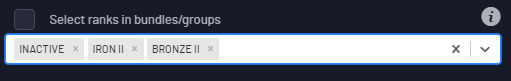
And this is how far I've gotten(using our on-brand styles):
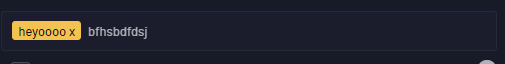
Anddd here's my (non funcitoning) code:

To break it down:
I have a div that contains a span (which will be rendered from an array of options, to be the yellow chip) and an invisible input field
The div is styled to look like an input field, but in reality it's just a div with spans and an invisible input field following the span (lol special thanks to this stack overflow thread)
When the user types, I am listening to what keys they are pressing with a function I am currently calling handleReturn
If the pressed key is "Enter", I will push the current value of the field to the options array
But! This does not do anything at the moment, since the options array does not tell the component to update itself in any way to display the newly added value! For that, I need to make the options array be a state using the useState() hook from React!
When a state is changed, react's useState can tell, and it will rerender (=update) the component, and then my new value will (...should) be shown as well, since it will be using the new array with new values!
Stay tuned for updates(:
#codeblr#react.js#react#reactjs#frontend#frontend developer#web development#compsci#stem#woman in stem#coding#programming#css#html#javascript#js#software engineering#typescript
17 notes
·
View notes
Text
Hey Tumblr! 👋 I’m a frontend developer who’s passionate about creating clean, responsive, and user-friendly designs. 🌐 Whether it’s crafting seamless interfaces or optimizing performance, I love turning ideas into interactive digital experiences. Excited to share my journey, tips, and projects here. Let’s build something beautiful together! 💻✨
3 notes
·
View notes
Text
🚀 Need a Website That Truly Reflects Your Brand? Let’s Make It Happen! 🚀
Hey everyone! 👋 I’m Fakhir, a web developer passionate about helping businesses and freelancers build custom websites that do more than just look good—they help you grow!
Here’s a question for you:
Is your current website helping you stand out, or is it holding you back?
Do you need a site that’s fast, user-friendly, and mobile-ready?
Are you missing out on potential clients because your website isn’t optimized for search engines?
🌟 Here’s How I Can Help:
Custom Designs that match your brand and speak to your audience—no boring templates!
Mobile-Responsive: Your site will work perfectly on every device, from phones to desktops.
SEO & Speed Optimized: Get found on search engines and keep visitors happy with fast load times.
User Experience: A smooth and easy-to-navigate website that keeps visitors engaged and converts them into clients.
🎯 Why Does This Matter?
First impressions count! Your website is often the first thing potential clients see. Let’s make it a great one.
A well-optimized site not only attracts visitors but turns them into customers.
For freelancers, having a professional website helps you land better projects and grow your business.
📌 Want to See My Work? Check out my portfolio here: https://ideavire.com/portfolio/
📬 Let’s Talk! If you’re ready to build or revamp your website, or just want to chat about ideas, reach out at [email protected] or connect on LinkedIn: https://www.linkedin.com/in/fakhir-ameer-976046292/.
What’s your next big project? Let’s create something amazing together! 💻✨
3 notes
·
View notes
Text
Free Manual Resume Review at Jobbie,
Visit: Jobbie.io

#coding#jobsearch#ats#employment#resume#computer science#software engineering#engineering#frontenddevelopment#frontend developer#part time jobs#internship#freelance
2 notes
·
View notes
Text
AI in Frontend Development: How Artificial Intelligence Is Transforming UI/UX in 2025 and Beyond

Frontend development is no longer just about staying updated with the latest JavaScript framework or mastering slick animations. The real shift? It’s AI in frontend development a transformation that’s reshaping how we design, build, and optimize digital interfaces.
From wireframing to code generation, what once took hours now takes minutes, thanks to artificial intelligence. Whether you’re focused on UI design, UX optimization, or code implementation, AI is becoming a powerful design partner. Let’s dive into how AI is revolutionizing frontend workflows, tools, and user experiences in 2025.
What Is AI in Frontend Development?
AI in frontend development refers to the use of artificial intelligence to simplify, automate, or enhance the tasks involved in creating user interfaces. It can assist with:
Generating responsive layouts
Writing component code
Improving accessibility
Predicting user behavior
This doesn’t mean developers and designers are being replaced. Instead, AI enhances human creativity, handling the repetitive parts and enabling teams to focus on strategy, storytelling, and innovation.
Best AI Tools for UI/UX Designers Today
There’s a growing wave of intelligent tools designed specifically for UI/UX professionals. These tools help teams build faster and smarter.
Figma AI
Figma now offers built-in AI tools that assist with layout tweaks, accessibility insights, auto-labeling images, and content suggestions — right inside your workflow.
Framer AI
With Framer AI, just describe your layout in plain English (e.g., “Create a SaaS homepage with pricing and testimonials”), and it delivers a fully responsive, ready-to-go design.
Uizard & Galileo
Uizard turns text prompts or sketches into wireframes. Galileo takes it further, generating pixel-perfect UI based on your descriptions — speeding up the designer-to-developer handoff.
These AI UI design tools don’t just boost efficiency, they unlock a new level of creative freedom.
How Do Frontend Developers Use AI in Real Workflows?
For developers, AI is becoming a game changer, especially in simplifying repetitive and structural frontend tasks.
Generative UI
Generative UI enables devs to create layouts or UI components simply by describing them. AI generates the code, whether it’s for dashboards, landing pages, or product grids.
Frontend Design Automation
Today’s smart tools can handle:
Responsive grid systems
Color scheme suggestions
HTML structure from wireframes
CSS and Tailwind class generation
By automating these tasks, developers gain more time to work on logic, experience design, and performance tuning.
How Does AI Improve Accessibility in Frontend Design?
AI for accessibility is one of the most valuable applications in frontend development. It helps teams build interfaces that are inclusive and compliant from the start.
Key features AI supports include:
Contrast checking to catch poor color pairings
Alt text generation for images using context recognition
Keyboard navigation validation to ensure mouse-free usability
Tools like Stark AI for Figma and smart IDE plugins are already making accessibility easier and more accurate.
AI in UI/UX design isn’t just convenient, it’s a step toward a more inclusive digital world.
Using Prompts for AI-Generated UI Design
Prompt-based UI design is rapidly emerging as a go-to method for fast prototyping.
You provide a natural language prompt, and the AI handles the layout or code creation. For example:
“Create a login screen with email, password, and forgot password link.”
“Design a 3-column product grid with hover animations.”
“Build a pricing section with a toggle for monthly/yearly plans.”
By learning basic prompt engineering, designers and devs can go from idea to prototype in minutes.
Top AI UX Design Trends You Should Know
AI UX design trends are evolving fast, and they’re making digital experiences more personal, intuitive, and engaging.
1. Predictive Interfaces
AI anticipates what users need based on behaviour and context, adapting layouts and navigation dynamically.
2. Hyper-Personalization
User interfaces now adjust in real-time — think personalized colour schemes, font sizes, or feature prioritization.
3. Conversational Interfaces
Chatbot-style UIs and voice interactions are on the rise, making apps feel more human and responsive.
These AI-driven experiences go beyond aesthetics, they enhance usability and engagement like never before.
Will AI Replace UI/UX Designers or Developers?
It’s a valid concern, but here’s the truth: AI won’t replace designers or developers.
Why? Because AI lacks what makes us human:
Creativity
Emotional intelligence
Contextual understanding
Brand intuition
What AI does is eliminate the tedious stuff , letting you spend more time on ideation, testing, and crafting user experiences that actually matter.
Real-Life Example: Building a Website with Framer AI
Let’s say you need a personal portfolio website. Here’s how AI makes that easier:
Prompt: “Build a personal portfolio with a hero section, about me, project cards, and a contact form.”
Output: Framer AI instantly generates a layout with sections, styling, and sample content.
You Customize: Update fonts, images, and animations — all in under 30 minutes.
What used to take days can now happen before your next coffee break.
What’s Next for AI in UI/UX and Frontend Design?
AI isn’t slowing down. Here are some exciting areas to keep your eyes on:
Voice-to-UI: Speak your interface, and watch it build itself in real time
AI-assisted A/B testing: Interfaces adjust based on live performance metrics
Ethical design checks: AI flags dark UX patterns or manipulative flows
Live AI collaboration: Smart assistants suggest edits during real-time teamwork
The goal is no longer speed alone. It’s better outcomes for both users and creators.
Partner with Ahex Technologies — Experts in AI & Frontend Development
At Ahex Technologies, we’re not just writing about the future, we’re building it.
Whether you’re a startup looking to launch a responsive web app or an enterprise modernizing your UI/UX processes, our team leverages AI in frontend development to craft smart, scalable digital products.
End-to-end design & development
AI-integrated workflows
Accessibility-first approach
Expertise in tools like Figma AI, Framer, and Uizard
Need a UI/UX or frontend partner you can trust? Let’s talk.
Final Thoughts: AI Is Your New Design Partner
Embracing AI in frontend development doesn’t mean giving up control. It means gaining a creative partner who amplifies your ideas and accelerates delivery.
From prompt-based UI design to AI for accessibility, the tools we use are getting smarter, and so are we. Whether you’re a designer, developer, or somewhere in between, AI helps you work faster, smarter, and more creatively.
So the next time you launch Figma, VS Code, or Framer, don’t just ask “What can I build?”
Ask: “What can AI help me build better?”
AI in Frontend Development- FAQs
What are the best AI UI design tools right now?
Top tools include Figma AI, Framer AI, Uizard, Galileo, and Penpot AI. They offer features like auto-layouts, design suggestions, and real-time code generation.
How does AI support accessibility in frontend development?
AI tools can check contrast issues, generate alt text for images, suggest ARIA labels, and flag usability problems for keyboard navigation.
Can frontend developers rely on AI for code?
Yes, GitHub Copilot, Cursor, and others can generate UI components, write CSS, and assist with layout logic. But human review is still essential.
What is generative UI?
Generative UI involves creating components or layouts using AI-generated code from prompts, reducing manual work and enabling rapid prototyping.
Will AI replace UI/UX designers?
Not at all. AI helps streamline repetitive tasks, but creativity, strategy, and empathy are still human superpowers.
Want a deeper dive into AI-powered frontend workflows? Explore our full article on AI in frontend development over at Ahex.co.
0 notes
Text
0 notes